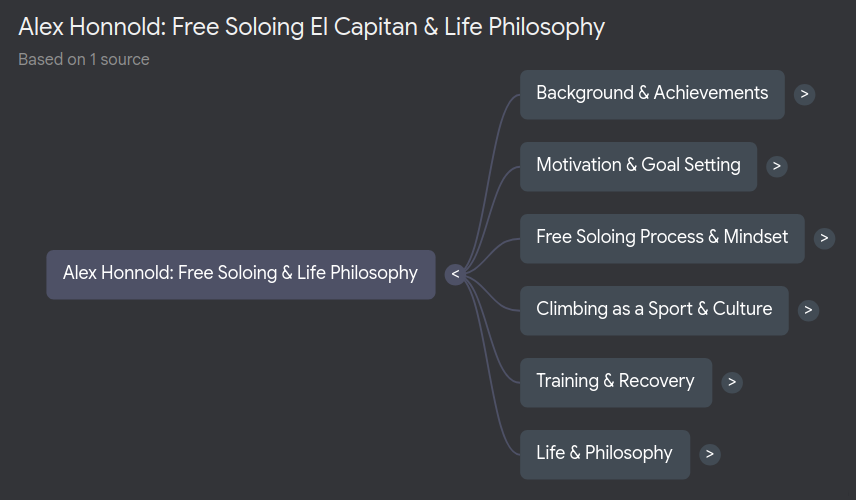
I’ll present how to use Google Notebook.LM and a local media-to-transcript tool to scan the podcast episode to generate a structural view of the topics - a mind map - with detailed notes for each “leaf” topic.
Example
Imagine a ~2h podcast of Huberman Lab featuring Alex Honnold. It would be cool to listen to it, but we don’t always have the full 2 hours. I’ll show how to use free AI tools to create a tree of logical parts you can expand with auto-generated notes for everything said on each specific topic. You can get it done in 5-6 minutes using your local GPU and Notebook.LM in amazing quality, or in 2-4 minutes using Notebook.LM internal transcription but with worse quality.
Required tools
To do this we will only need 2 tools:
- Whisper from OpenAI. Their GitHub page has extensive installation guide. You’d use it in command line as a tool. In my example, I’m using Ubuntu Linux and Python with a virtual environment.
- Notebook.LM from Google.
Ideally your machine has a NVidia GPU. In my own benchmark, GPU transcription time is about 12x quicker vs. CPU.
Step 1 - Transcribe
First, download the audio/video that you want to process. How to do it for “Huberman Lab”? You can find the episode e.g., on PodBean, which allows you to download the audio.
Now with this, you can simply launch ‘whisper’ to get the transcript of the whole episode. It accepts audio or video formats. You can do this in Terminal roughly in this way: (I run a Pythonic equivalent via Prefect, but that’s a separate post):
$ cd whisper # go to your installation directory
$ source .venv/bin/activate # activate your python venv
$ whisper [audio.mp3] --output_format txt
In addition to TXT, Whisper can generate several other text formats - e.g., SRT subtitles, which can be useful if you are trying to transcribe videos. It can even translate between certain languages (which I found useful when watching Korean videos and trying to understand them). That’s beyond today’s scope, but good to know.
Step 2 - Upload to Notebook.LM
Go to Notebook.LM by Google and create a new notebook.
Upload your txt file just as is. Notebook.LM will update the notebook title, and produce a basic summary. It should roughly like this:
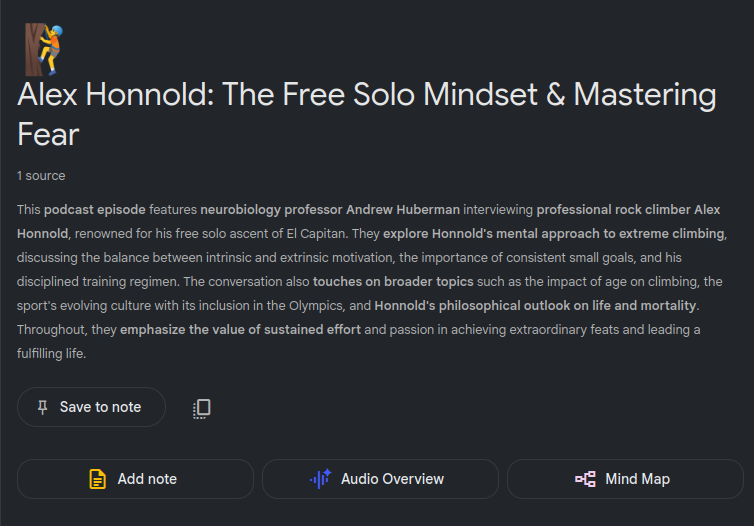
You can ask questions about the episode and it will answer them based on transcript often quoting exact fragments where it happened.
Step 3 - Generate the mind map
Move over to the right panel. You should see an option to generate a mind map. Click on this box and wait a moment for the tree to be generated.
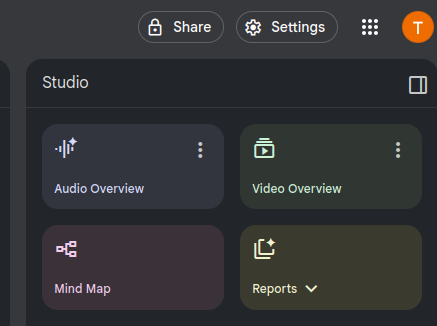
Step 4 - Explore the mind map (and profit).
The mind map is a tree of concepts from the podcast, grouped logically. I find this representation superior to a generic summary or a linear audio overview:
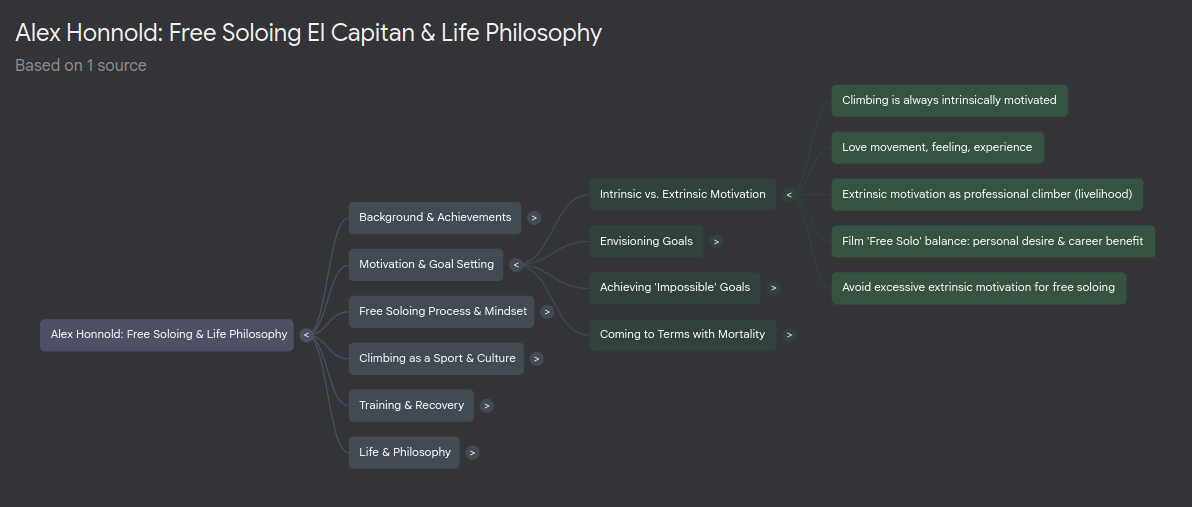
- A general summary can’t easily zoom into specific subtopics.
- An audio summary (known as NotebookLM “podcast”) may cut listening down to ~15-20 minutes, but it often treats topics superficially.
- The mind map gives a rich and structured overview. For example, I can explore “Is climbing an intrinsic or extrinsically motivated?”. I can locate the leaf node covering this and click on it - Notebook.LM automatically creates a prompt that outputs a pretty detailed essay of everything said on that point.
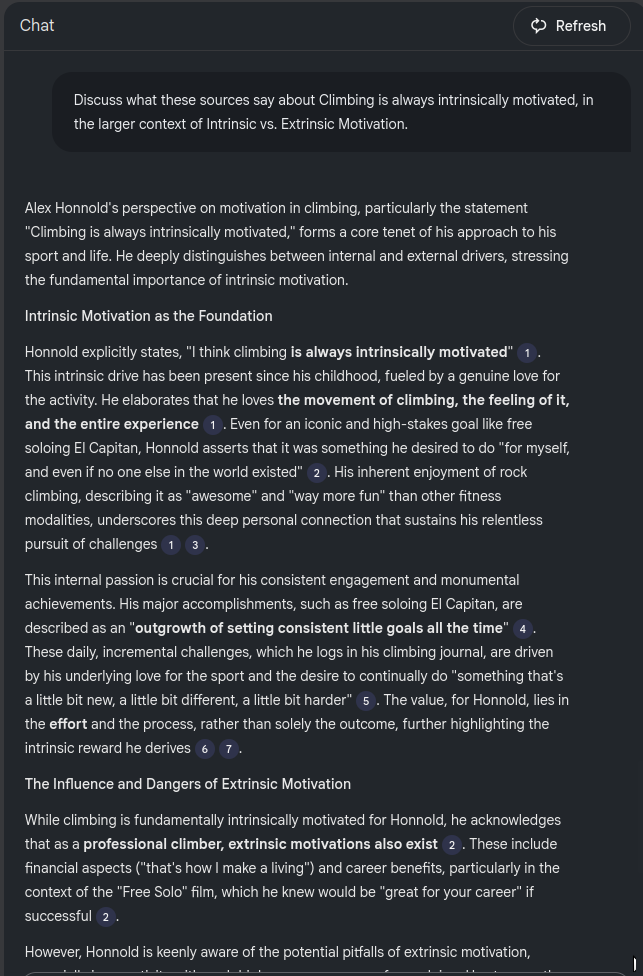
This is super useful, because podcasts are linear - you’d need to listen to the whole 2 hours, messy - the topic often is regurgitated across those 2 hours, and hard to remember - often after listening for 2 hours, you barely remember anything, not to mention such detailed hierarchical outline of topics.
For me this is my favorite hack where Notebook.LM is a mighty tool that is simply awesome.
Alternatives and some numbers.
Transcribe using Notebook.LM.
Notebook.LM supports MP3 format. Instead of using Whisper, you could upload MP3 directly for ingestion. For 2 hour audio it took only 2 minutes to process. That’s faster than using my GPU locally (5 minutes) and definitely faster than using CPU. However, I found that the mind map generated off audio was less concise and had worse overall structure. Notebook.LM seems to extract content better from TXT files.
For example, the audio mind map had The “General Physical Training” -> “Running” -> “One long run with weight vest” node vs. “Tranining & Recovery” -> “Addressing Specific Training Questions” -> “Running: long slow run + cardio adventure + sprint training” and “Weight vest for long run” nodes from the TXT transcript.
The “cardio adventure” is completely skipped, plus the notes for each of those leaf nodes look better for TXT upload, but that might be my subjective impression.
The maximum upload size per source to Notebook.LM is 200MB.
Foreign language content
In another example, I uploaded a Polish podcast mp3 directly to Notebook.LM, vs. uploading the Polish TXT transcript. Notebook.LM summarized it in English, but for mind map when I uploaded MP3, it reverted back to Polish (!) while for TXT, it kept using English (plus the TXT mind map was of higher quality). Something to keep in mind if you upload the content in foreign languages.
Speed of transcription. Alternatives for GPU-less setups.
The time it takes to transcribe 2h podcast: 5 minutes with NVIDIA consumer GPU (3090) vs 60 minutes using only CPU. If can only use CPU, the alternative would be to upload the MP3 to Notebook directly. Notebook will ingest it quickly (2 minutes for me), but see the above gotchas. You’d also forgo all additional features that Whisper offers - translation + access to full transcript.
Processing Videos
Whisper is able to use ffmpeg if present to convert the input file to the audio format it needs. If you are relying on Google Notebook.LM for transcription, you can’t directly upload the video formats. You should use ffmpeg directly to convert to MP3 eg.:
$ ffmpeg -i [your-video-file] [your-video-stem].mp3
For the 2h podcast video, this conversion took only 50 seconds on my machine using only CPU. Overall, that would increase the total time to ~3-4 minutes for notebook to be ready.